This development allows to change the effective date and accounting date (in case the automated inventory valuation is active) of the entries and exits. In addition to the accounting date and date of product movements of an inventory adjustment.
Main features
Effective date and accounting date of entries and exits can be easily changed.
Inventory settings can be changed of date and time.
Quick search by folios of incoming and outgoing documents.
Features
- Menu enabled to change dates..
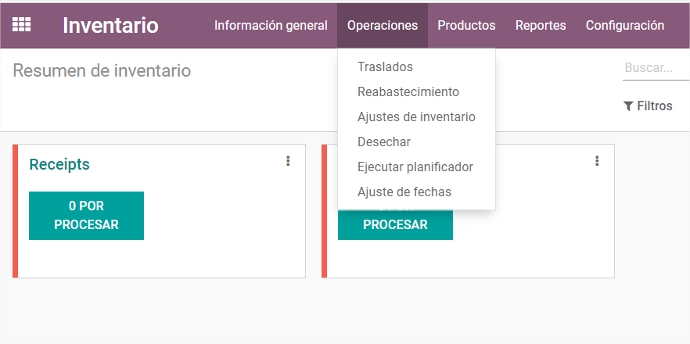
- The types of adjustments are: Entry Document, Exit Document and Inventory Adjustment.
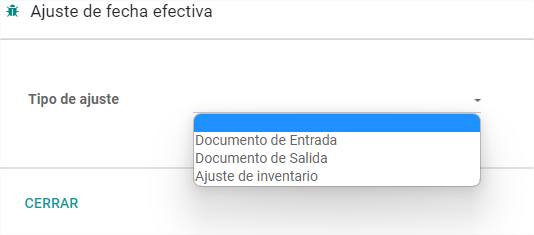
- The receipt and delivery settings are changed by entering the document folio and clicking on Find Receipt.
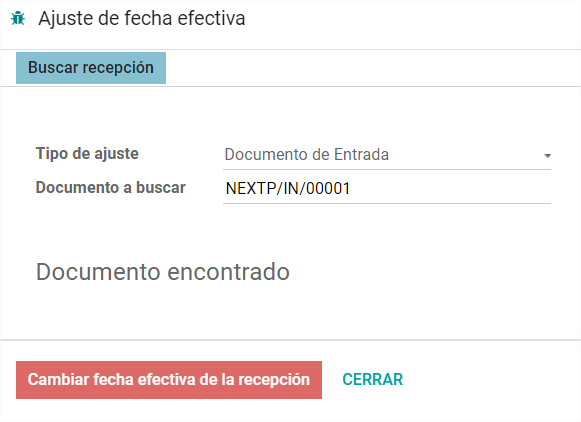
- When the document is found, the current document information is enabled and a field for the desired new effective date is enabled.
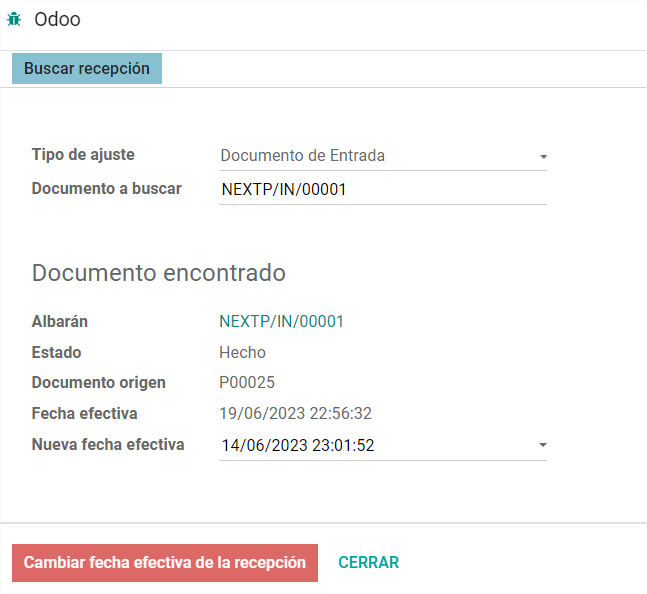
- Once the change is confirmed, the entry or exit document is reflected with the new date assigned. In case of having an automated inventory with the accounting part, the accounting document is also changed to the new assigned date.
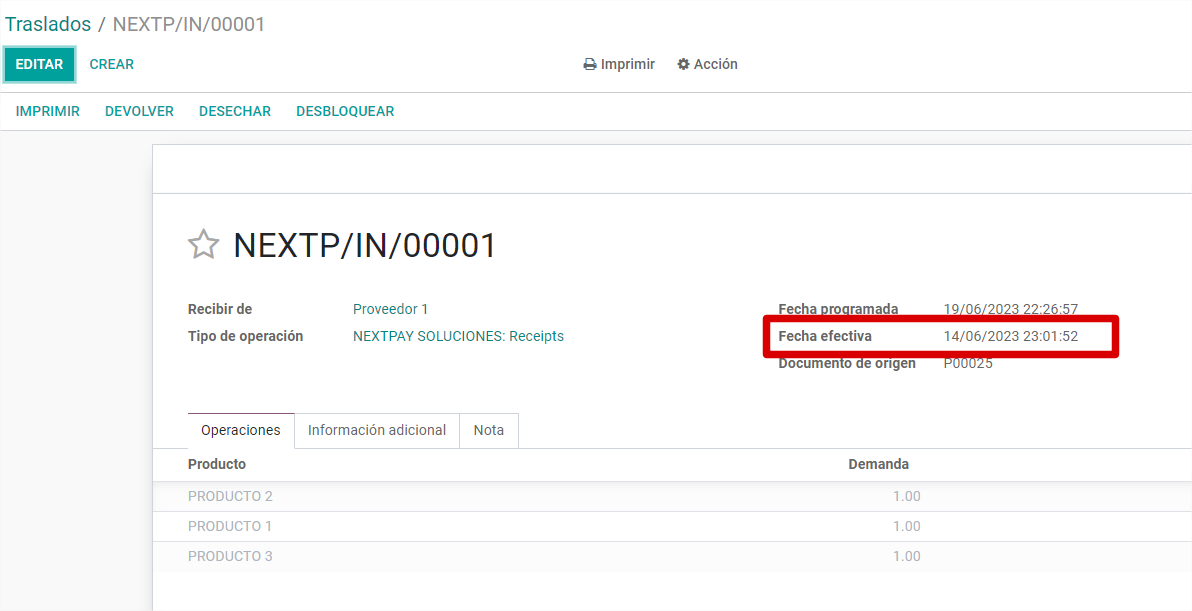
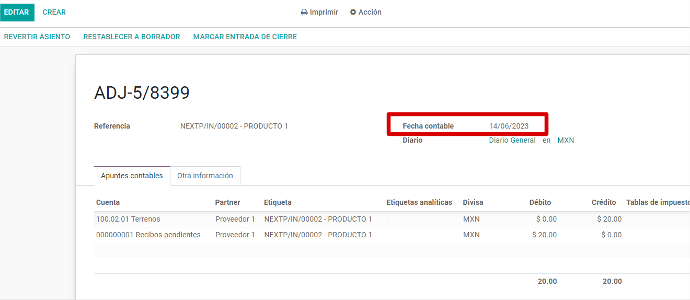
- In the case of inventory adjustments, a selection field is displayed to indicate which one is required for date change.

- By selecting the new adjustment date and confirming the change, you will see the new date reflected in the accounting and product movements.
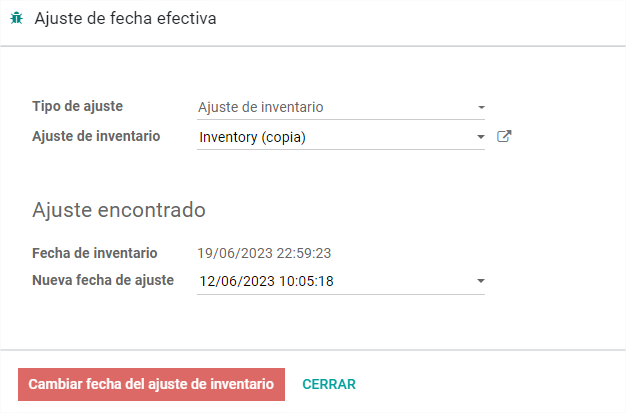
Compatibility with Odoo Community and Odoo Enterprise V13 and V14