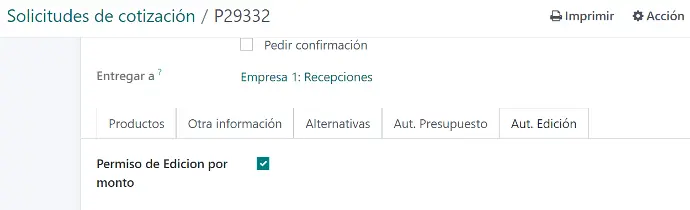This development allows to establish authorization flows for purchase orders from one or more companies within an Odoo base. The authorizations can be according to a total PO amount, product category or a combination of both. In addition to being able to establish a special approval in the purchase quotation request.
Main features
Section to view quotation requests requiring approval
Disables changes after confirming the purchase order.
Traceability of authorizations made within the purchase order.
In multi-company, each company can have its own flow.
Roles and Permission
- Groups are created to delimit who can approve PO amounts, configure approvals and authorize editing of confirmed purchase orders.

Configuration
- Purchase->Settings-> Approvals by amount
Section to configure the approvals and the company to which it applies.

-
Form to define approval flow, the first step is to indicate the company to which it applies.
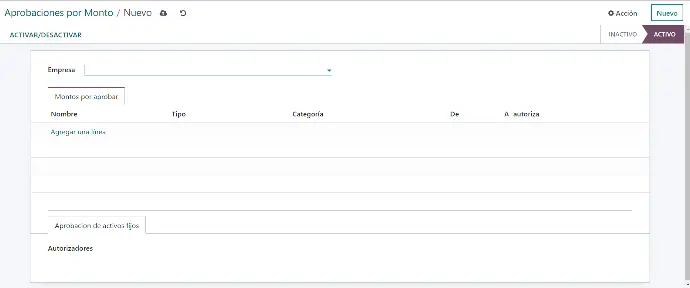
-
In the approval by amount it is indicated from what amount the request for quotation must be approved by the persons indicated to authorize. More than one person can be designated, but only one person must authorize.

-
In the approval by category Odoo shows you the categories that were registered so that you can select the one of interest. Approval will be required if the quote requests have one or more products from the selected category.

- In the Category/Amount approval, the category field and a table are enabled to indicate the flow by amount that will be applied to the quotation requests that have products of that category. It is important that it only applies to requests that have products of that category that accumulate the indicated amounts.
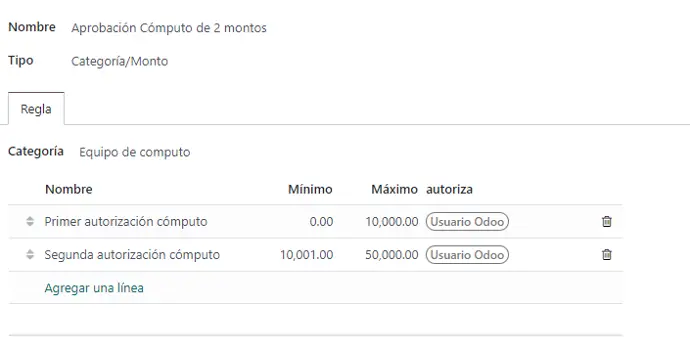
- In the Special Approval tab you can indicate the person or people authorized to approve the quotation requests where this approval is activated..
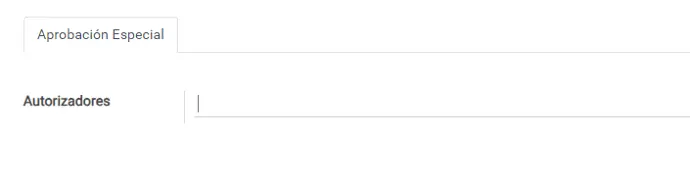
- A button is available to ACTIVATE/ DEACTIVATE the established flow.

Features
- By clicking on the CONFIRM button on a quote request an evaluation of the flow is performed to determine which stage of authorization applies. A yellow note appears indicating which authorization is required and enables the Approve Amount button (only the persons indicated as approvers can approve). It is necessary to click on CONFIRM to evaluate the missing authorizations.
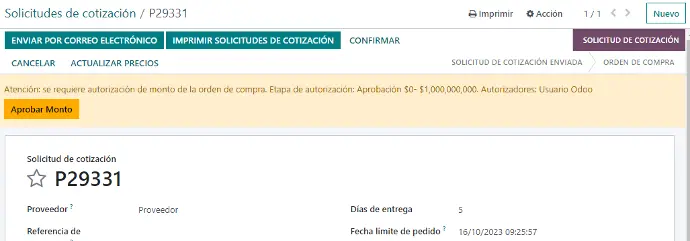
- Details of the test are indicated in the chatter.
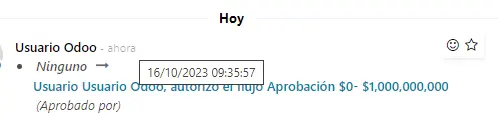
- Activating the Special approval required check box requests such authorization.
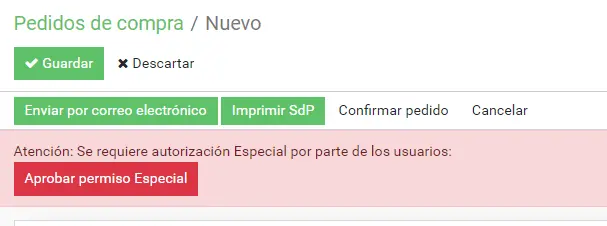
- In the Purchasing -> Approval menu you can see the requests for quotation that require approval.
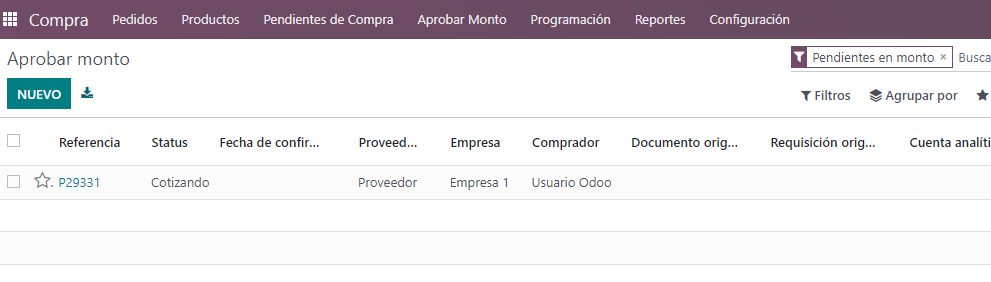
- For all confirmed purchase orders the system requests approval to be modified and this authorization is granted in the Aut. Editing tab, activating the check box.